Varibility analysis in R - II: Genotypic and Phenotypic correlation
The blog is second part of a series of three blogs related to variability analysis using R software. The blog demonstrates utilization of variability package available in R for calculating genotypic and phenotypic correlation among traits in one line of code. (Reading time 7 min.)
Before heading further to read this blog it is highly recommended to go through first blog Variability analysis in R - I: Genetic parameters .Reading the first blog will give an idea about how to arrange the data in excel sheet, import the data in RStudio and install the package named variability required for the analysis.
R Script for Genotypic correlation
- In the excel sheet delete the SFR column and again import the data set to RStudio
- Remove SFR column in RStudio only. Lets see how to do that.
geno.corr(vardata1[3:8],vardata1$Genotypes,vardata1$Replication)
Output
$GenotypicCorrelation
PH LL MRP GRW DRWR GRY
PH 1 ** 0.784 ** -0.2232 NS 0.4351 * -0.5959 ** 0.4245 *
LL 0.784 ** 1 ** 0.159 NS 0.1553 NS -0.432 * 0.1435 NS
MRP -0.2232 NS 0.159 NS 1 ** 0.784 ** -0.414 * 0.7738 **
GRW 0.4351 * 0.1553 NS 0.784 ** 1.0001 ** -0.8175 ** 1 **
DRWR -0.5959 ** -0.432 * -0.414 * -0.8175 ** 1 ** -0.8151 **
GRY 0.4245 * 0.1435 NS 0.7738 ** 1 ** -0.8151 ** 1 **
$Note1
[1] "The sig of genotypic correlation was tested using t test (two-tail). The degree of freedom used is number of genotypes - 2"
$Note2
[1] "If NaNs are produced checkout for negative genotypic variance for one or more traits" R Script for Phenotypic correlation
pheno.corr(vardata1[3:8],vardata1$Genotypes,vardata1$Replication)
Output
$PhenotypicCorrelation PH LL MRP GRW DRWR GRY PH 1 ** 0.6373 ** 0.05 NS 0.3227 * -0.4363 ** 0.3225 * LL 0.6373 ** 1 ** 0.0156 NS 0.1562 NS -0.2915 * 0.1546 NS MRP 0.05 NS 0.0156 NS 1 ** 0.4711 ** -0.1961 NS 0.4747 ** GRW 0.3227 * 0.1562 NS 0.4711 ** 1 ** -0.7632 ** 0.9994 ** DRWR -0.4363 ** -0.2915 * -0.1961 NS -0.7632 ** 1 ** -0.7616 ** GRY 0.3225 * 0.1546 NS 0.4747 ** 0.9994 ** -0.7616 ** 1 ** $Note [1] "The sig of phenotypic correlation was tested using t test (two-tail). The degree of freedom used is (genotypes*replication) - 2"
If you are using the variability R package in research work you can cite it as:
Raj Popat, Rumit Patel and Dinesh Parmar (2020). variability: Genetic Variability Analysis for Plant Breeding Research. R package version 0.1.0.https://CRAN.R-project.org/package=variability
Topics you might be interested in
Variability analysis in R - III: Genotypic Path Analysis

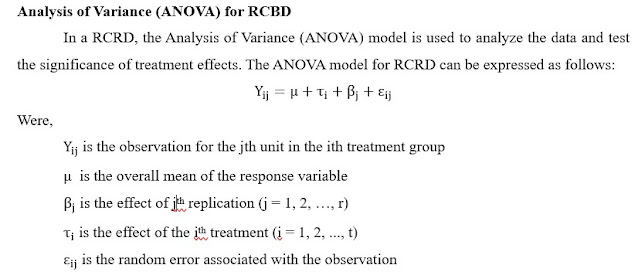
Comments