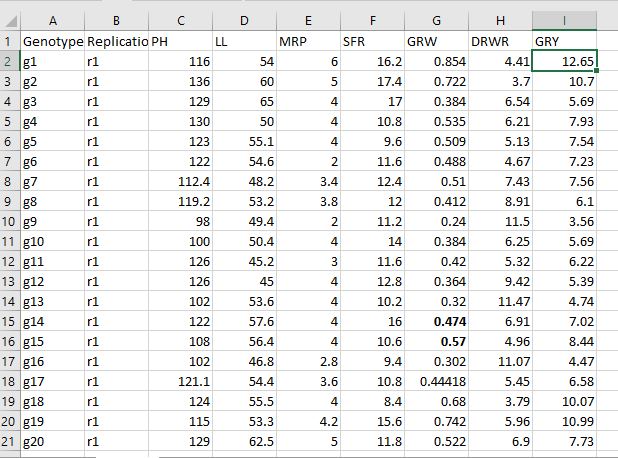Varibility analysis in R - III: Genotypic path analysis
The blog is third and last part of a series of three blogs related to variability analysis using R software. The blog demonstrates use of variability package available in R for carrying out genotpyic path analysis among traits in one line of code. (Reading time 9 min.) Before heading further to read this blog it is highly recommended to go through first blog Variability analysis in R - I: Genetic parameters .Reading the first blog will give an idea about how to arrange the data in excel sheet, import the data in RStudio and install the package named variability required for the analysis. For path analysis we need have one dependent variable (trait) and other as independent variables. We generally choose yield or yield attributing trait as a dependent variable. In our case we will use GRY as a dependent variable. Make sure the dependent variable is kept in last column of data set. R Script for Genotypic correlation Lines in blue are script. Type these blue lines and