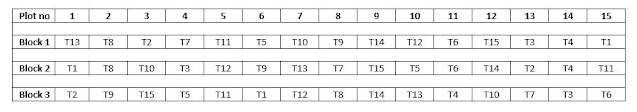Pearson Correlation along with p values and fancy graphs in R

The blog explains correlation analysis in R (Reading time 10 min.) For data click here and for R-script click here The Pearson correlation coefficient is a measure of the strength of a linear association between two variables and is denoted by r. The value of r ranges between -1 to +1. Let's see how to calculate correlation, the test of significance and fancy graphics to explain the relationship between variables in R. Step-I: Import the data In the II quadrant click on import data and select "For Excel". After that new dialogue box appears, click on "browse" and select your file and click on "import". After doing this step the "iris" data gets imported in the system and can be seen in Global Environment. Step-II: Load the script which you had downloaded. Let's understand the script step by step. Calculating the correlation and p values #Gives structure of the data str(iris) tibble [150 x 5] (S3:...